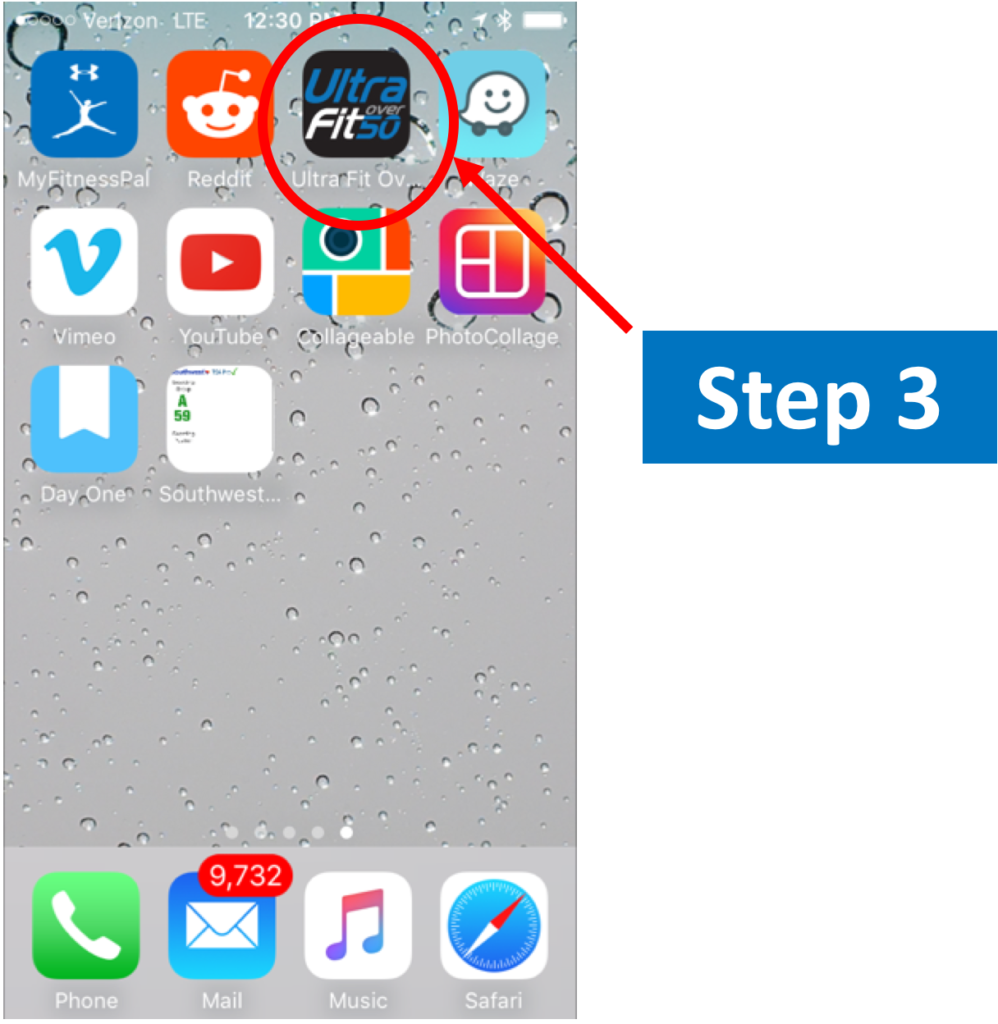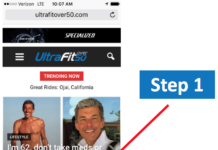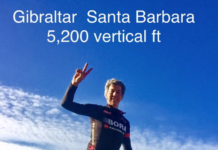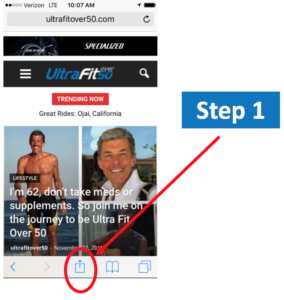So, here’s an easy way to always have UltraFitOver50 at your fingertips on a mobile phone — in three easy steps.
- Open your phone’s browser (e.g., Safari on iPhone) and punch in: www.UltraFitOver50.com
- On the menu (popup) click on “Add to Home Screen”
- Name it: “UltraFitOver50”
That’s it. You’re done.
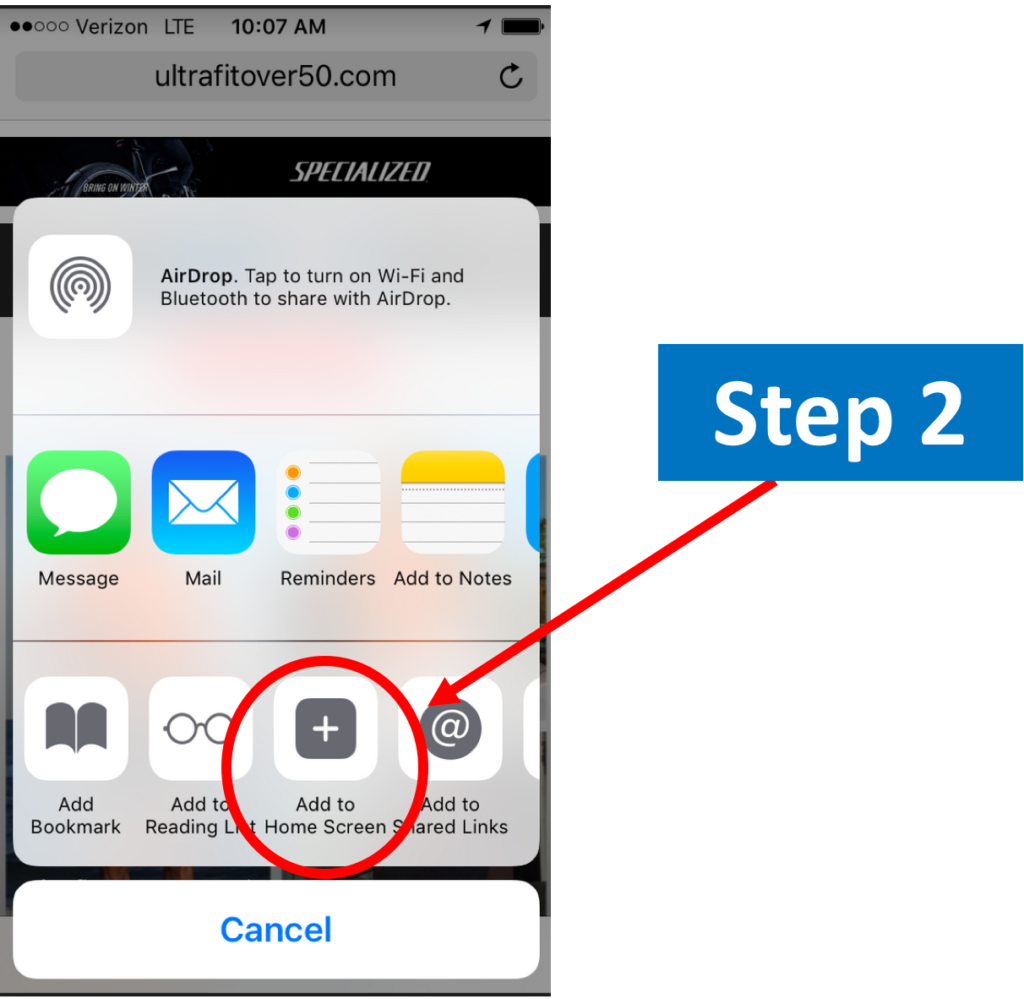 When you return to the home screen, you’ll see the icon for UltraFitOver50 — which operates very much like a convenient app on your phone or tablet.
When you return to the home screen, you’ll see the icon for UltraFitOver50 — which operates very much like a convenient app on your phone or tablet.
Never Stop!